A little over a year ago, I initiated my first ever photoshoot which was lighted, directed and conceptualized by myself. It was a bit hard because while I was used in photoshoots, I had assistance with fellow photographers and staff.
The shoot was about a cosplay shoot for the video game tekken 6. I had a friend who was a cosplayer and he invited his friends for this shoot. It was held at our factory with a newly brought strobing system that I still haven’t had a grasp on back then. So, there it is. The meetups took a while longer than expected, and the make up/ dressing up time was a bit long too. We started the shoot at 3:30pm in the afternoon and that time on an enclosed factory building, ambient light can be a bit scarce, and even with the lights that were available that time, it was still dark that I had to jump up my light sensitivity up to ISO 400. My camera can run up to ISO 1600 which can produce a justifiably lighted image, however it would entain an ugly, pixilated portrait.
Because of this I had to sacrifice the lighting rather than having a grainy image. To perform this, I had to set up my camera to shoot files in RAW format rather than Jpeg compression.
Cameras capture an image which has multiple light ranges. But since a camera, no matter how advance it is, is incapable of choosing the best range of light for the aesthetic properties. That is why, when a camera shoots in jpeg format, the camera decides to choose the standard color/ hue and lighting range that it was instructed or programmed to do so. Regardless if the image looks better or uglier.
Sure, the jpeg images can still be corrected through photoshop. However, since jpeg is a compressed file, it will use the existing pixel data on the file and force it to be lighter or darker, hence it would also result in a very pixilated image.
With the RAW file format, all the light ranges of the certain digital photograph are stored. It would use this range rather than the existing pixel data in order to adjust the global settings (brightness/ contrast/ hue/ saturation, etc) therefore allowing you to edit your picture without sacrificing pixel quality. One of the most famous RAW editing programs is Lightroom.
After a few tweaks and turns, here is the finished product.
Now the issue here is in regards to Photomanipulation done through the lightroom, and should it still be considered as photography or as an Image composite. The answer is, there are 2 kinds of settings done thru Photoshop. Global settings and Digital Manipulation itself. Global settings includes the brightness, contrast, saturation and white balance of the picture. This practice is done not only by digital means, but also during the days of film wherein Photographers adjust them when they are still being developed at the darkroom.
A Few months later, It got featured in this photobook.



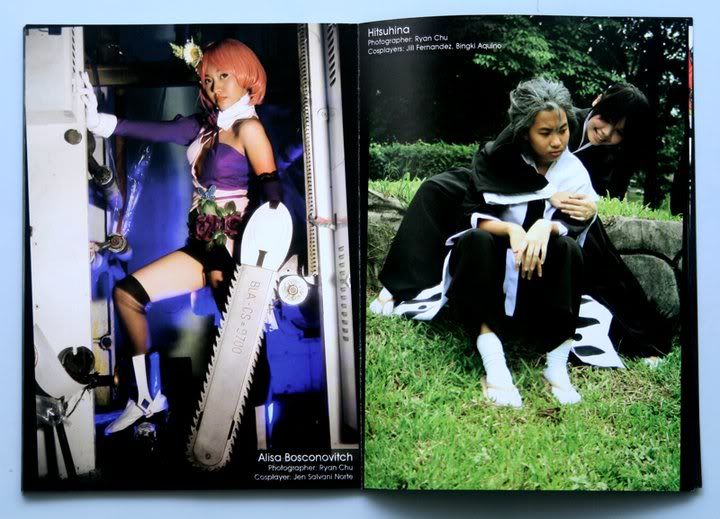
No comments:
Post a Comment